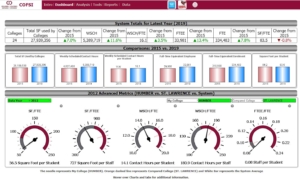COFSI – Colleges Ontario Facilities Standards Inventory
The COFSI Dashboard is a tool designed to complement the published COFSI Report allowing users to explore their data in greater detail.
In 2021, the Dashboard underwent a few changes: values were converted to metric and the host environment was migrated to a new service. All users will require a one-time setup before they can access the new Dashboard.
Quick Links
** Google Chrome is the preferred browser
New User Account Requirement (as of 2021)
All users are required to set up a Qlik account to log into the COFSI Dashboard. Simply click here to request your account, and include your College email address in the body of the email. Requesters will receive notification within 48 hours followed by a related invitation to register a Qlik account. Once complete, access will be granted within 24 hours.
Background
COFSI – Colleges Ontario Facilities Standards Inventory
The COFSI Report was first published in 2013 based on 2012 data from each of Ontario’s 24 Colleges. The report is intended to be published every 3-years – the most recent version is from 2019.
This province-wide report uses space inventory, instructional activity, staffing and enrolment figures to determine recommended guidelines for future planning. The results also serve as benchmark to compare against other industry standards. A copy of the report is stored in our documentation site, BoardEffect, in the OCFMA Workroom Library. Note that a valid BoardEffect account is required. Click here to learn more about BoardEffect.
Use the Dashboard tool to:
- View system-wide metrics
- Easily examine your College’s data through visualizations and tables
- Compare yourself with other Colleges or, dynamically defined groups of Colleges
- Export content to Excel for further analysis
- Identify opportunities for improving
- Plan your space by comparing what others have done
- Determine the appropriate COFSI code to assign to rooms.
This application was developed by the Facilities Information Systems team at Fanshawe College. Please direct questions and comments to FacilitiesInfo@fanshawec.ca
Frequently Asked Questions
- The COFSI Dashboard link does not work for me.
- Confirm you are using Google Chrome.
- Confirm you have an active QLIK account
- Try fully re-typing your username and password – don’t rely on auto-fill.
- Refer to Quick Links above.
- I’ve requested a new QLIK account but haven’t heard back.
- Check your quarantine folder
- Wait 24 hours for a response. If none has been received, email FacilitiesInfo@fanshawec.ca
- I can access the Dashboard however I see an error in my data
-
- Click the ‘Feedback’ icon on the top of your COFSI Dashboard screen and complete the feedback form. If necessary, you can attach a file. You should expect a response within 48 hours.
- What are the dates (sources) for each data ‘snapshot’?
-
- Space Inventory – as of January 2019 (source: College Facilities departments)
- Enrolment – maximum of either September 2018 or January 2019 (source: Provincial College Statistical Enrolment Report (CSER)),
- Staffing – as of November 2018 (source: Provincial College Employment Council (Annual Report))
- Weekly Scheduled Contact Hours – as of January 2019 (source: College Registrar Offices)